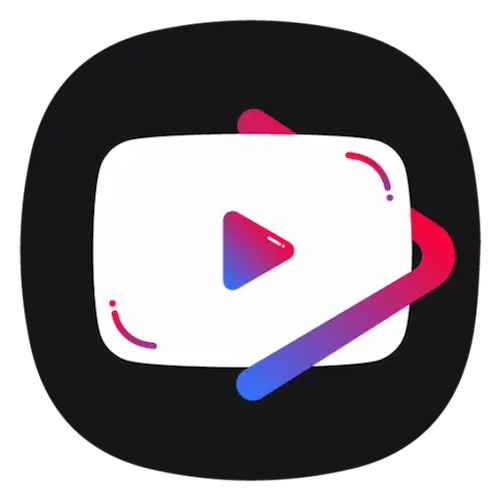Tối ưu hóa Windows 10 | Hiện tại Windows 11 đã ra mắt bản Beta, nhưng vẫn rất nhiều người đang sử dụng Windows 10 cho PC/Laptop của mình, đối với một số người sử dụng máy tính có cấu hình ổn thì việc tối ưu rất ít chú ý tới.
Nhưng đối với một số người sử dụng máy cấu hình thấp, muốn tối ưu lại Win10 cho nhẹ nhàng hơn. Windows 10 thường đi kèm khá nhiều tính năng, dịch vụ ,… làm chậm hệ thống. Nhưng người dùng hầu như không cần dùng đến nó nên các bạn có thể loại bỏ.
Tối ưu hóa Windows 10 trong 1click, bạn cũng có thể tham khảo một vài các như sử dụng phần mềm dọn dẹp CCleaner và Tắt Update Windows.

* Phần mêm tối ưu Windows 10 Manager 3.5
Tối ưu hóa Windows 10 trong 1click, đây là Script được viết trên nền Windows PowerShell, khi view Script bạn bạn sẽ thấy hầu như là sẽ can thiệp vào Registry để thực hiện tắt các tính năng như:
Disable Telemetry
Disable Wi-Fi Sense
Disable SmartScreen Filter
Disable Bing Search in Start Menu…
Disable Start Menu suggestions
Disable Location Tracking
Disable Feedback
Disable Advertising ID
Disable Cortana
Restricting Windows Update P2P only to local network.
Remove AutoLogger file and restricting directory
Stop and Disable Diagnostics Tracking Service
Stop and Disable WAP Push Service
Lower UAC level
Enable sharing mapped drives between users
Disable Firewall
Disable Windows Defender
Disable Windows Update automatic restart
Stop and Disable Home Groups services
Disable Remote Assistance
Enable Remote Desktop w/o Network Level Authentication
Disable Action Center
Disable Lock screen
Disable Autoplay
Disable Autorun for all drives
Disable Sticky keys prompt
Hide Search Box / Button
Hide Task View button
Show small icons in taskbar
Show titles in taskbar
Show all tray icons
Show known file extensions
Show hidden files
Change default Explorer view to `”Computer`
Show Computer shortcut on desktop
Remove Desktop icon from computer namespace
Remove Documents icon from computer namespace
Remove Downloads icon from computer namespace
Remove Music icon from computer namespace
Remove Pictures icon from computer namespace
Remove Videos icon from computer namespace
Adding secondary en-US keyboard
Disable OneDrive
Uninstall OneDrive
Uninstall default bloatware
Uninstall Windows Media Player
Uninstall Work Folders Client
Setting Photo Viewer as default for bmp, gif, jpg, png and tif
Show Photo Viewer in `”Open with…`
Enable F8 boot menu options
Tối ưu hóa Windows 10
Script Reclaim Windows 10
Win10ScriptUpdatev2.20
Nguồn:
– https://gist.github.com/alirobe/7f3b34ad89a159e6daa1#file-reclaimwindows10-ps1-L322
– https://github.com/Disassembler0/Win10-Initial-Setup-Script
Do đây Script này được viết trên nền PowerShell mặc định của Windows nên bạn chỉ cần Click chuột phải vào Script và chọn Run with PowerShell
Trong thư mục:
- Win10-Initial-Setup-Script-master -> Chạy file Win10.ps1 (Run with PowerShell)
- reclaimWindows10 -> chạy file reclaimWindows10.ps1 (Run with PowerShell)
– Tuy nhiên trong Script này tác giả đã Disable bớt một số tính năng có ảnh hưởng đến bảo mật.
Ví dụ: Disable Firewall, Disable Windows Defender.…
– Nếu muốn mở tính năng Disable Firewall này, bạn sửa Script lại như sau:
Disable Firewall
Write-Host “Disabling Firewall…”
Set-NetFirewallProfile -Profile * -Enabled False
♥ Theo dõi fanpage FXTUB!